Advertisement
The way machine learning models are trained and used has changed quickly over the past few years, especially with tools like Google Cloud’s Vertex AI and Hugging Face’s ViT (Vision Transformer). Combining the two is a practical step toward scaling modern vision-based deep learning models in production environments.
Many teams and developers use Vision Transformers for image classification, detection, and other tasks once dominated by CNNs. Running ViT on Vertex AI lets you keep development clean, infrastructure minimal, and deployment almost fully managed. This article shows how that setup works and what to expect along the way—without the usual overhead or long-winded theory.
ViT, or Vision Transformer, is a model developed by Google Research and released on Hugging Face's model hub. It brings the transformer architecture—known as NLP—into the world of image analysis. Instead of sliding convolutional filters, ViT splits an image into patches and treats them like a sequence of tokens, feeding them into a transformer encoder. The result is a powerful model that often outperforms CNNs on large datasets, such as ImageNet.
What makes ViT stand out is its simplicity in design. It avoids handcrafted convolutions, Favors linear patch embeddings, and leans on the attention mechanism to capture long-range dependencies across image regions. On Hugging Face, several pre-trained versions are available, from base to large, fine-tuned for various tasks.
On the deployment side, Vertex AI is a managed service for training and deploying ML models on Google Cloud. It replaces the AI Platform and provides tighter integration with other tools, such as BigQuery, Cloud Storage, and Pipelines. You get options for custom training, hyperparameter tuning, deployment scaling, model monitoring, and batch or online predictions—all in a relatively straightforward interface.
Putting these together means you can take a pre-trained ViT model from Hugging Face, fine-tune it on your data if needed, package it, and deploy it on Vertex AI for serving predictions to users or downstream systems.
Before anything gets deployed, the model must be set up correctly. First, you choose the ViT variant you want—such as google/vit-base-patch16-224-in21k—from the Hugging Face Model Hub. This model can be loaded with transformers and combined with an image processor, such as ViTFeatureExtractor or the newer AutoImageProcessor.

After loading the model and processor, prepare your dataset. If it's for image classification, ensure your data has clearly labelled image paths and categories. Use Hugging Face's datasets library or load images manually into PyTorch or TensorFlow-compatible formats. You can fine-tune ViT using Trainer (PyTorch) or KerasTrainer (TensorFlow), depending on your preference.
Once the model is trained—or if you're just using a pre-trained one—it must be saved in a format Vertex AI supports. For PyTorch, save it using torch.save() or Trainer.save_model(). For TensorFlow, use model.save() to generate a SavedModel directory.
The next step is containerizing the model. Vertex AI expects models to be served from Docker containers or in a standard SavedModel format. You can use pre-built containers from Google's model serving images or build your own using a Dockerfile that loads the model, exposes a Flask or FastAPI endpoint, and listens for prediction requests.
Upload your model to a Cloud Storage bucket. Vertex AI pulls models from these buckets when creating an endpoint for online or batch prediction. Organize the bucket well: gs://your-bucket-name/models/vit_model/ with versioning if needed.
Once the model is ready in Cloud Storage or packed in a container, open Vertex AI in the Google Cloud Console. There are two paths: deploy from a SavedModel file or deploy from a custom container.
For the first case, go to “Models,” click “Upload Model,” and point to the Cloud Storage path. Choose the framework (PyTorch or TensorFlow), and Vertex AI handles the serving infrastructure. It will spin up an endpoint, assign a URL, and let you test predictions right from the browser.
If you used a custom container, the process is slightly different. You must first push your Docker image to the Google Container Registry or Artifact Registry. Then, in Vertex AI, choose to deploy from a container, specify the image path, set up the required environment variables, and let it roll out.
Don't forget to configure the machine type and autoscaling policy. For Vision Transformer models, basic CPUs work for smaller inputs or offline predictions, but larger images and faster inference need GPUs. Vertex AI supports A100s, T4s, and others and lets you set minimum and maximum replicas for scaling.
Once deployed, the model gets an endpoint that you can call via REST or gRPC. This is where you send JSON payloads containing base64-encoded images or URLs to the endpoint, and the model returns predictions with confidence scores.
For testing, use tools like curl, Postman, or Google’s AI Platform SDK (google-cloud-aiplatform). Wrap inference into your backend application or use it as part of an ML pipeline.
Deployment isn’t the end. Once ViT is live on Vertex AI, monitor its performance. Use built-in logging to track request volume, latency, and error rates. Enable model monitoring to detect data drift or prediction skew if your input distribution changes.
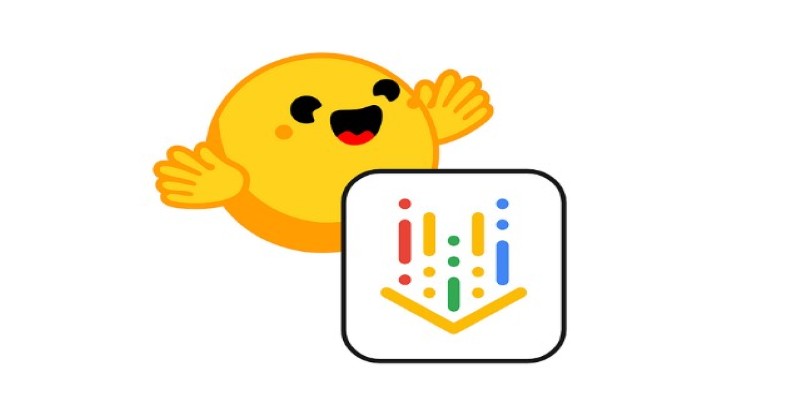
If you're fine-tuning new data or retraining often, use Vertex Pipelines to automate retraining and deployment. Store each model version in a separate Cloud Storage folder and keep metadata to track changes. For teams, Vertex AI Model Registry helps manage and approve versions before going live.
You can connect Vertex AI with BigQuery for analyzing prediction data or use Cloud Functions to trigger actions after predictions. This setup can be managed through Infrastructure as Code with Terraform or Deployment Manager.
Keep the model light for inference. ViT models can be large, so pruning or quantizing helps if latency matters. Hugging Face Optimum supports ONNX conversion for faster performance on compatible hardware.
Deploying Hugging Face’s Vision Transformer on Vertex AI shows how image classification is moving forward. It removes the need for manual infrastructure, letting teams focus on building better models. With ViT’s attention-based design and Vertex AI’s managed services, developers get a clean way to scale vision models in production without unnecessary overhead or complexity. It's efficient, modern, and practical.
Advertisement
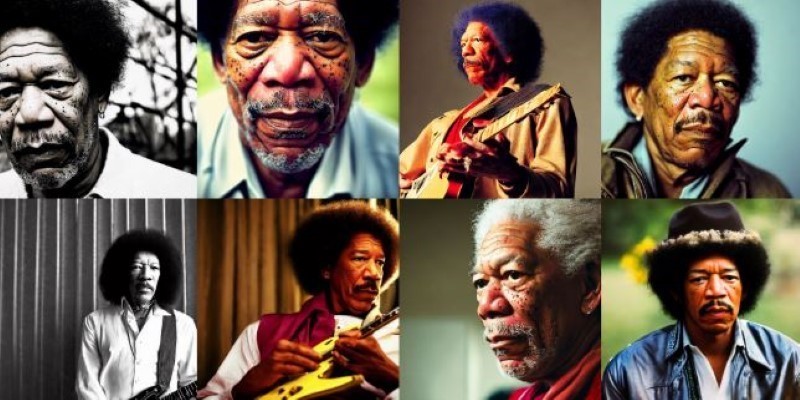
How Stable Diffusion in JAX improves speed, scalability, and reproducibility. Learn how it compares to PyTorch and why Flax diffusion models are gaining traction

Confused about MLOps? Learn how MLflow makes machine learning deployment, versioning, and collaboration easier with real-world workflows for tracking, packaging, and serving models

Learn how to build scalable systems using Apache Airflow—from setting up environments and writing DAGs to adding alerts, monitoring pipelines, and avoiding reliability pitfalls

Looking for practical data science tools? Explore ten standout GitHub repositories—from algorithms and frameworks to real-world projects—that help you build, learn, and grow faster in ML

Discover lesser-known Pandas functions that can improve your data manipulation skills in 2025, from query() for cleaner filtering to explode() for flattening lists in columns

Explore how data quality impacts machine learning outcomes. Learn to assess accuracy, consistency, completeness, and timeliness—and why clean data leads to better, more stable models

Learn how Apache Oozie coordinates Hadoop jobs with XML workflows, time-based triggers, and clean orchestration. Ideal for production-ready data pipelines and complex ETL chains
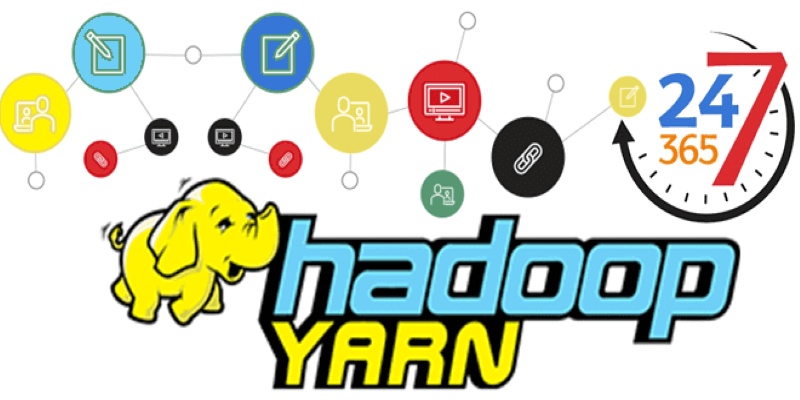
New to YARN? Learn how YARN manages resources in Hadoop clusters, improves performance, and keeps big data jobs running smoothly—even on a local setup. Ideal for beginners and data engineers

Thinking of moving to the cloud? Discover seven clear reasons why businesses are choosing Google Cloud Platform—from seamless scaling and strong security to smarter collaboration and cost control

How a course launch community event can boost engagement, create meaningful interaction, and shape a stronger learning experience before the course even starts

How do we keep digital research accessible and citable over time? Learn how assigning DOIs to datasets and models supports transparency, reproducibility, and proper credit in modern research

Is your team using AI tools you don’t know about? Shadow AI is growing inside companies fast—learn how to manage it without stifling innovation or exposing your data