Advertisement
When you're writing smart contracts, every line of code carries weight. Unlike conventional programming, where a bug might mean a feature doesn’t load, here it could cost real money. That’s why tools like Vyper are catching on. It’s minimal, it’s strict, and for many developers, that’s exactly the point.
If you’ve been coding in Solidity and feel like you’re constantly second-guessing the language’s quirks, Vyper offers an alternative that’s far more predictable. It doesn’t try to do too much, and because of that, it’s easier to audit, easier to test, and easier to trust. Let’s break down what Vyper brings to the table—and how to set up the right environment so you’re not just fumbling around trying to make things compile.
Vyper doesn’t just remove the bells and whistles—it refuses to install them in the first place. No inheritance. No function overloading. No operator overloading. And that’s entirely intentional. In a language meant for writing contracts that might hold millions in value, fewer surprises mean fewer mistakes.

The syntax is similar to Python, which makes it easier for newcomers to parse what’s going on. But don’t confuse familiar syntax with flexibility—it’s stricter and less forgiving, which actually works in your favor. If a contract compiles in Vyper, you can be reasonably sure it’s doing what you think it’s doing.
Solidity offers more functionality, sure. But Vyper removes complexity by cutting out edge-case features that often lead to security issues. That’s why it’s being used in DeFi projects that want something leaner and safer.
There are no modifiers, no inline assembly, and no implicit type conversions. What you see is what you get. You’ll write more code, but you’ll know exactly how it runs.
Before you write a single line of Vyper, you’ll want to set things up properly. The goal is to create a clean, isolated environment so your work stays reproducible and doesn’t interfere with anything else you’re doing on your machine.
Vyper requires Python 3.6 or higher. If you're on macOS or Linux, chances are you already have Python pre-installed—but it’s often outdated. Grab the latest version from python.org or use a version manager like pyenv to make switching versions easier.
Once Python is ready, open your terminal and run:
bash
CopyEdit
python3 -m venv vyper-env
source vyper-env/bin/activate # On Windows: vyper-env\Scripts\activate
This sets up an isolated Python environment just for your Vyper work. Nothing you install here will mess with your global packages.
With the virtual environment active, run:
bash
CopyEdit
pip install vyper
That’s it. No complex build chains or system dependencies. You now have Vyper on your machine. Run vyper --version to confirm.
Create a new file called SimpleStorage.vy:
python
CopyEdit
storedData: public(uint256)
@external
def set(x: uint256):
self.storedData = x
Now compile it:
bash
CopyEdit
vyper SimpleStorage.vy
You'll get the contract bytecode and ABI in the output, ready for deployment.
You don’t have to go fully local. Sometimes, especially when you’re experimenting or sharing snippets with teammates, it’s easier to use an online IDE.

Yes, Remix supports Vyper—although it’s not its main focus. Just change the language setting from Solidity to Vyper, and you're good to go. Keep in mind that it may not always have the same feature support as the Solidity side, so some bugs may slip through.
A minimal playground where you can test Vyper snippets quickly. It's not meant for production, but for trying out concepts; it works well. It gives instant feedback and doesn't require any setup.
Online tools are helpful, but they shouldn’t be your primary workspace. They’re great for trying things out, not for building real contracts that’ll go on a live chain.
If you’re building something bigger—maybe a whole DeFi protocol or DAO—you’ll want a full development framework. That’s where Brownie comes in.
Unlike Truffle or Hardhat, which are built around Solidity, Brownie supports Vyper out of the box. It’s built in Python and fits naturally with Vyper’s syntax and ecosystem.
First, make sure you’re still in your virtual environment. Then:
bash
CopyEdit
pip install eth-brownie
Check it worked:
bash
CopyEdit
brownie --version
bash
CopyEdit
brownie init
This gives you a working directory with folders for contracts, scripts, and tests. Add your Vyper contract into the contracts/ folder, just like with Solidity.
bash
CopyEdit
brownie compile
Your Vyper contracts will be compiled automatically. Then you can write Python-based unit tests under the tests/ directory. Because everything’s in Python, it’s more fluid than trying to jump between JavaScript and Solidity.
Vyper doesn’t try to be your everything—it just tries to be safe. And that’s precisely why developers are drawn to it. It strips away ambiguity, avoids clever shortcuts, and keeps things tight. If Solidity feels like it gives you too much rope, Vyper offers just enough.
So, whether you’re experimenting with your first smart contract or auditing code for a protocol with serious money behind it, Vyper rewards patience and discipline. Set up your environment right, understand its limitations, and you’ll be in a much better position to write contracts that behave the way you intended. No surprises. No silent bugs. Just clean, transparent code that does what it says. In an ecosystem where security is non-negotiable, that trade-off is well worth it. Hope you find this information worth reading.
Advertisement

Learn how to build scalable systems using Apache Airflow—from setting up environments and writing DAGs to adding alerts, monitoring pipelines, and avoiding reliability pitfalls

Explore how data quality impacts machine learning outcomes. Learn to assess accuracy, consistency, completeness, and timeliness—and why clean data leads to better, more stable models

How do we keep digital research accessible and citable over time? Learn how assigning DOIs to datasets and models supports transparency, reproducibility, and proper credit in modern research

How Hugging Face for Education makes AI accessible through user-friendly machine learning models, helping students and teachers explore natural language processing in AI education
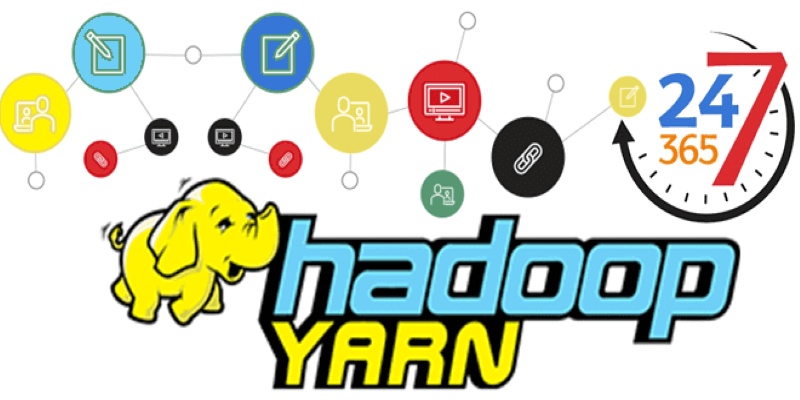
New to YARN? Learn how YARN manages resources in Hadoop clusters, improves performance, and keeps big data jobs running smoothly—even on a local setup. Ideal for beginners and data engineers

Is your team using AI tools you don’t know about? Shadow AI is growing inside companies fast—learn how to manage it without stifling innovation or exposing your data
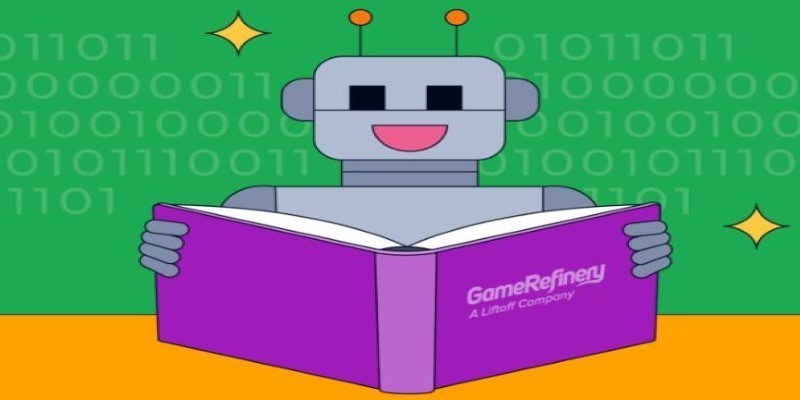
Curious about how to start your first machine learning project? This beginner-friendly guide walks you through choosing a topic, preparing data, selecting a model, and testing your results in plain language
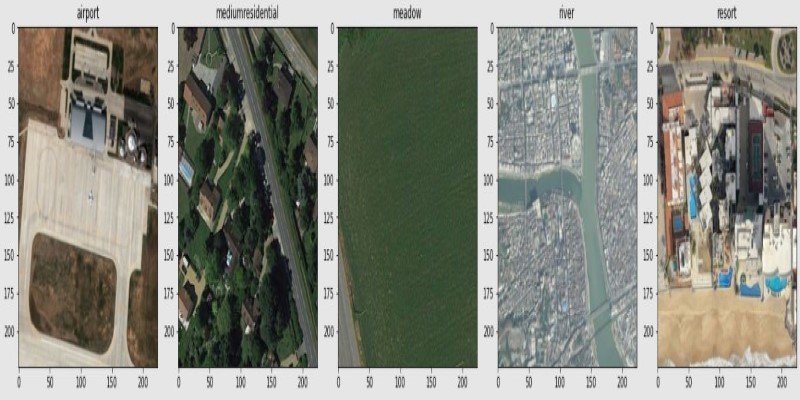
How fine-tuning CLIP with satellite data improves its performance in interpreting remote sensing images and captions for tasks like land use mapping and disaster monitoring

How a course launch community event can boost engagement, create meaningful interaction, and shape a stronger learning experience before the course even starts

Looking for practical data science tools? Explore ten standout GitHub repositories—from algorithms and frameworks to real-world projects—that help you build, learn, and grow faster in ML
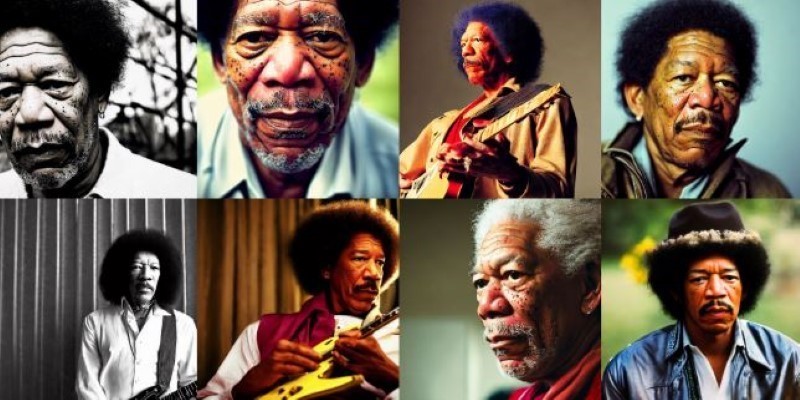
How Stable Diffusion in JAX improves speed, scalability, and reproducibility. Learn how it compares to PyTorch and why Flax diffusion models are gaining traction

Should credit risk models focus on pure accuracy or human clarity? Explore why Explainable AI is vital in financial decisions, balancing trust, regulation, and performance in credit modeling